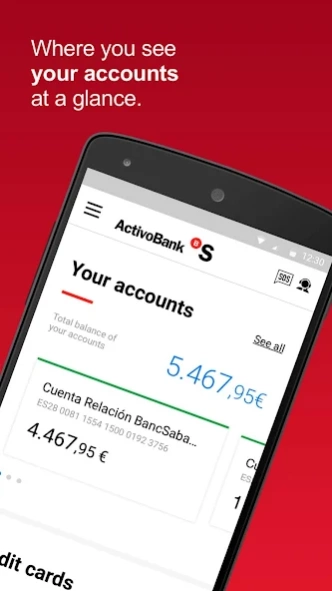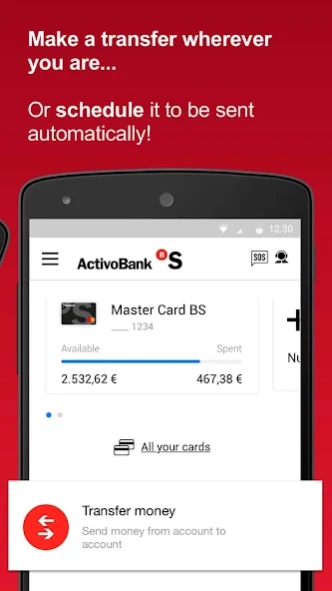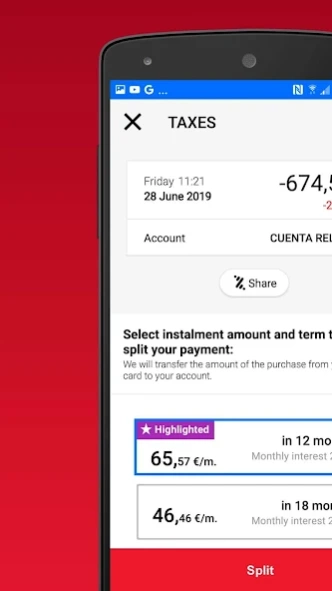Version History
Here you can find the changelog of ActivoBank since it was posted on our website on 2019-10-25.
The latest version is 24.3.0 and it was updated on soft112.com on 22 April, 2024.
See below the changes in each version:
version 24.3.0
posted on 2024-03-20
New features continue to be added to the app
A red dot on the menu now alerts you if you have a document pending signing or unread correspondence.
You can also request balance certificates for your accounts from the app. Go to Accounts - Procedures - Request certificate and in a maximum of 48 hours you will have it available in the correspondence area.
Rate us so we can keep improving. Would you give us 5 stars?
version 24.2.0
posted on 2024-02-21
We have read your reviews, and thanks to them, we are continuing to improve the app.
In addition to new functionalities, we have added performance improvements and bug fixes.
We continue working so that you have the best experience. Will you give us 5 stars?
version 24.1.0
posted on 2024-01-15
We’ve read your reviews and thanks to them, we’re continuing to improve the app.
View your contact details in your customer profile.
Request your new BS debit card from the app.
After you have blocked your card, request its digital reset immediately.
We continue working so that you have the best experience. Will you give us 5 stars?
version 23.12.1
posted on 2023-12-16
We have read your reviews, and thanks to them, we are continuing to improve the app.
Look up the necessary information to shop online with your card in the “View details” section of each card.
View the contact details in your customer profile.
We continue working so that you have the best experience. Will you give us 5 stars?
version 23.12.0
posted on 2023-12-11
We have read your reviews, and thanks to them, we are continuing to improve the app.
Raise your queries with the help centre through the chat with the virtual assistant.
Look up the necessary information to shop online with your card in the “View details” section of each card.
View the contact details in your customer profile.
We continue working so that you have the best experience. Will you give us 5 stars?
version 23.11.0
posted on 2023-11-13
We have read your reviews, and thanks to them, we are continuing to improve the app. In addition to new functionalities, Activo Bank has added performance improvements and bug fixes.
We continue working so that you have the best experience. Would you give us 5 stars?
version 23.10.0
posted on 2023-10-15
We have read your reviews, and thanks to them, we are continuing to improve the app.
Block your card if you need to and continue operating from your phone with a new card that you’ll receive automatically.
We continue working to make sure you have the best experience. Would you give us 5 stars?
version 23.9.0
posted on 2023-09-19
We have read your reviews, and thanks to them, we are continuing to improve the app.
You can now access Bizum and other recurring transactions without going to your app's home page.
We now notify you with a red circle of your pending signatures and new correspondence documents.
Get the temporary receipt of your transfers as soon as you send them, and the definitive receipt after 24-48 hours.
We continue working to make sure you have the best experience. Would you give us 5 stars?
version 23.7.0
posted on 2023-07-17
A breath of fresh air will reach your mobile with a new version of the app.
In addition to your favourite functionalities, Activo Bank has added performance improvements and bug fixes.
Why don’t you try it and tell us what you thought of it?
version 21.9.5
posted on 2021-09-20
version 21.7.0
posted on 2021-07-19
A breath of fresh air will reach your mobile with a new version of the app.
In addition to your favourite functionalities, ActivoBank has added performance improvements and bug fixes.
Why don’t you try it and tell us what you think of it?
version 21.5.1
posted on 2021-05-21
Have you not yet activated your Push Notifications to sign your transactions?
We are saying goodbye to SMS. Now all your transactions will be signed without leaving the app.
You can also use it to take out insurance policies or pay your 2020 income tax return.
What are you waiting for to discover the new features?
version 21.4.0
posted on 2021-04-19
Travelling back in time... now it's possible! With the new version of the app you can consult the movements of the last 10 years.
And not only that! You’ll also be able to rapidly identify your movements because we’ve added over 1,000 logos representing all the major businesses.
Not to mention, of course, that all your operations are just one click away.
version 21.2.0
posted on 2021-02-16
You can now pay and view your taxes via the app simply and conveniently.
Not only that! You’ll also be able to rapidly identify your movements because we’ve added over 1,000 logos representing all the major businesses.
Not to mention, of course, that all your operations are just one click away.
version 21.1.0
posted on 2021-01-23
We’re beginning 2021 with all the app’s new features
You can now pay and view your taxes via the app simply and conveniently.
Not only that! You’ll also be able to rapidly identify your movements because we’ve added over 1,000 logos representing all the major businesses.
Not to mention, of course, that all your operations are just one click away.
version 20.12.0
posted on 2020-12-09
With Christmas just around the corner, we’ve updated our app to make it faster and easier for you to keep up to date with all your transactions. Check your balance, your latest transactions or make transfers; all from your mobile phone and in one click.
version 20.12.0
posted on 2020-12-09
Try the new version of our app and enjoy the convenience of carrying out your usual transactions in one click and from the comfort of your home: Check your balance and latest movements, make transfers, activate notifications to be up to date at all times...
version 20.10.0
posted on 2020-10-19
All your favourite procedures are still just a click away; check the latest transactions, make transfers ... or, for example, activate notifications so you’re always up to date on everything.
version 20.7.0
posted on 2020-07-19
Summer is coming, good weather, holidays ... and so is a new version of our app. Shall we plunge into the news?
Now you can use your mobile phone to choose how you pay for your card purchases in the most convenient way: whether you prefer to postpone them or divide the amount into small instalments.
Moreover, you continue to have at hand those procedures that save you time: check your accounts, transactions... or, for example, activate notifications so you don't miss a thing.
version 20.6.0
posted on 2020-06-16
We present you a new version, full of new features!
You can check the number of your card, its expiry date and the CVV from the app. Whenever you need them, you have them at hand.
version 20.5.0
posted on 2020-05-18
We have launched a new version! And with it, we continue to improve the app so that you can conduct all your business at any time of the day and without leaving home. And if you need your tax information to make your 2019 income return, it is ready and available to consult and download in the app.
version 20.3.0
posted on 2020-05-04
Because your health and that of your family is the most important thing, we are always improving our app so you can handle everything from home. Without complications.
Check the transactions in your accounts, make transfers or internal transfers, split your bills ... and much more.
version 20.1.1
posted on 2020-04-20
We regularly improve the app to make it even more user-friendly.
Keep an eye open for the latest versions! There'll be loads of new features in 2020 that will make your life much easier.
Your comments help us to improve. Do you like our app? Give us a five-star rating! :)
version 19.11.1
posted on 2019-12-11
We present a new version loaded with news!
Because, with the new European PSD2 directive, we have applied a series of improvements in your online banking to make your daily life easier.
Most importantly, we have strengthened the security of your accounts and improved your experience in the app
Because you deserve the very best security
Do you like the app? Give us 5 stars!
version 19.8.0
posted on 2019-11-25
The new version is here!
We have made a few changes in the loan contracting process and some functional improvements to offer you the very best service. Update now!